- All DDOs are directed not to deactivate MEDISEP DATA of transferred or unknown employees. If you have deactivated anybody, then goto 'View' Menu and select 'Deactvated employees' menu and then 'activate' concerned employee data.
- DDO are further directed to transfer MEDISEP DATA of transferred or unknown employees to their present office after finding it from SPARK using PEN (search PEN in SPARK).
- Do not share office's MEDISEP user ID and Password to every staffs in the office. Avoid multiple LOGIN. Take necessary action to stop multiple LOGIN.
- Use office's DDO code as user ID and mobile number of DDO (as in Spark as on 1/4/2019) who have e submitted the pay bill of 4/2019.
- In the cases of employees who do not have a Medisep ID, please check whether they are "Regular/Officiating" in SPARK - Present service details. If not save it as "Regular/Officiating" immediately and wait for the ID. ID will be generated during MEDISEP software updation.
- Employees who's MEDISEP ID is in the Office "TRANSIT" may please contact 04712323236
- District nodal officers are requested to collect details of Offices not having password and may send DDO code an DDOs mobile number in an excel sheet quating "Request for password" toshineraj765311@kerala.gov.in
Sunday, 16 June 2019
MEDISEP-URGENT
Subscribe to:
Post Comments (Atom)


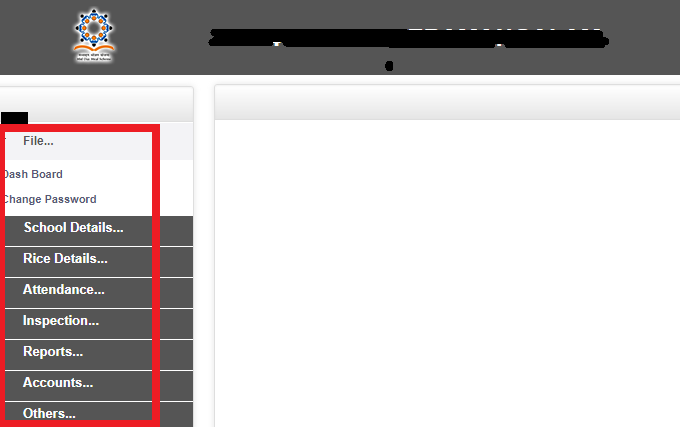




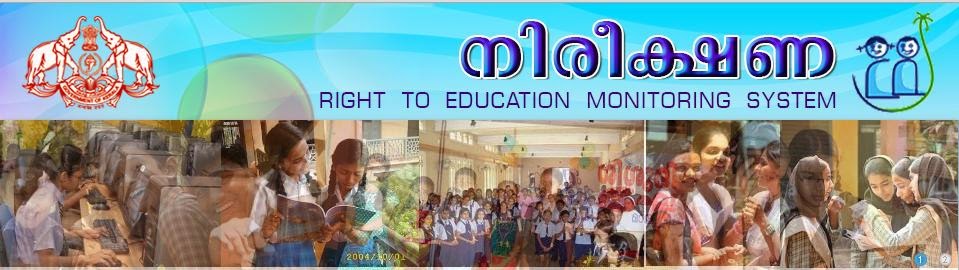











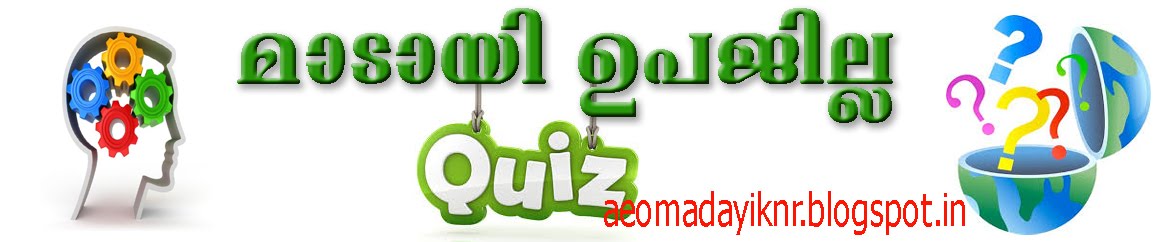
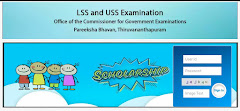









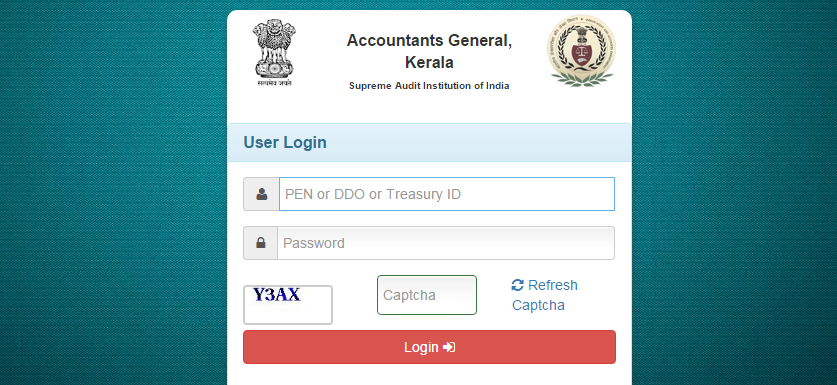
















No comments:
Post a Comment